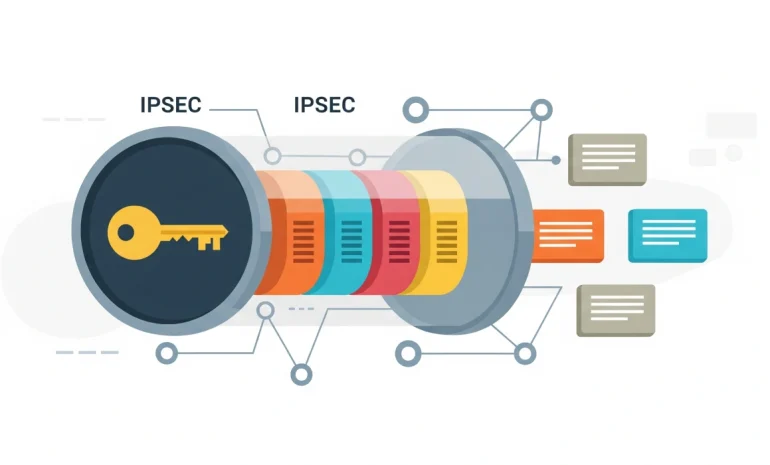If you’ve ever wished your router could do more — better security, advanced features, or native VPN support — you’re not alone. That’s exactly where OpenWrt comes in.
In this guide, we’ll explain:
- What OpenWrt is
- How it differs from your router’s default firmware
- Why tech-savvy users and privacy enthusiasts love it
- And how you can use it with services like Vpnymous for secure browsing
What Is OpenWrt?
OpenWrt is an open-source Linux-based operating system that replaces the default firmware on many routers. It gives you full control over your device — from security features to package installation and performance tuning.
🛠️ Unlike stock firmware that’s locked down, OpenWrt turns your router into a fully customizable machine.
Key Features of OpenWrt
| Feature | OpenWrt | Stock Router Firmware |
|---|---|---|
| 🛡️ Advanced Firewall | ✅ Yes | ⚠️ Basic or limited |
| 🔧 VPN Configuration | ✅ Full control (OpenVPN, WireGuard, etc.) | ❌ Rarely supported natively |
| 📦 Installable Packages | ✅ 4000+ packages via opkg | ❌ None |
| 🚀 Performance Tuning | ✅ Yes (QoS, overclocking) | ❌ No |
| 📱 UI & CLI Access | ✅ LuCI Web Interface + SSH | ⚠️ Often web-only, limited |
| 🔓 Root Access | ✅ Always | ❌ Locked |
What Can You Do with OpenWrt?
- Set up your own VPN router (great with Vpnymous configs)
- Block ads network-wide
- Create guest Wi-Fi with VLANs
- Run encrypted DNS (DNS-over-HTTPS)
- Install packages like
AdGuard Home,WireGuard,SQM QoS,Tor, etc. - Monitor traffic with
iftop,vnstat,nlbwmon
Why Privacy-Focused Users Love OpenWrt
- Supports VPN protocols like OpenVPN, WireGuard, and L2TP/IPSec
- Open-source – fully auditable and transparent
- Combines well with no-log VPNs like Vpnymous
- Gives you control over data routing and DNS
Want to use Vpnymous on OpenWrt?
👉 Check our setup guide — full crypto privacy + step-by-step install
How to Install OpenWrt (High-Level Overview)
- Check device compatibility → go to https://openwrt.org/toh/start
- Download the correct firmware image for your router
- Flash it using your router’s update interface or TFTP
- After flashing, visit
192.168.1.1in your browser - Set root password, install LuCI (if not preinstalled)
- Start customizing — or install your Vpnymous VPN config directly
⚠️ Warning: flashing firmware has risks — always follow device-specific instructions!
What Routers Support OpenWrt?
Popular brands supported include:
- TP-Link
- Netgear
- Linksys
- ASUS
- GL.iNet
- D-Link
- MikroTik (some models)
- Xiaomi & other Chinese models via ports
FAQ – About OpenWrt
Is OpenWrt safe?
Yes — in fact, it’s more secure than many stock firmwares because of constant updates, strong firewall rules, and full control over what’s running.
Can I use a VPN with OpenWrt?
Absolutely. OpenWrt supports:
- ✅ OpenVPN
- ✅ WireGuard
- ✅ L2TP/IPSec
You can easily import config files from Vpnymous for full-device encryption.
Does OpenWrt slow down your internet?
Not necessarily. With proper hardware, OpenWrt can boost your speed using tuning tools like:
- SQM QoS
- Hardware offloading
- Traffic shaping
Is OpenWrt hard to use?
Not really. OpenWrt offers a user-friendly LuCI Web Interface, and if you’re more advanced, SSH/CLI is available.
Combine OpenWrt with Vpnymous for Total Privacy
Here’s why they’re the perfect match:
- Full router-level encryption (no need to install apps on each device)
- Anonymous payments with Bitcoin, Monero, or USDT
- VPN servers in 20+ countries
- Ready-to-use
.ovpnandwg.conffiles - Detailed OpenWrt setup guides available
Buy VPN with crypto — open-source VPN, no logs, router-ready.