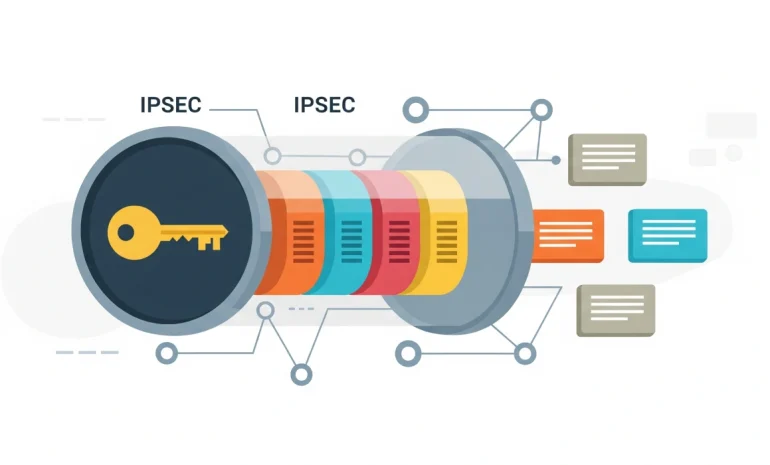Looking for a secure way to connect your remote team to your internal systems? A remote access VPN is the solution.
As more professionals work from home or travel, organizations need a reliable way to provide secure access to private internal networks. That’s where a remote access VPN comes in. In this guide, we’ll explain what a remote access VPN is, how it works, how it compares to other VPN types, and why you should consider Vpnymous for your secure access needs.
What Is a Remote Access VPN?
A remote access VPN (Virtual Private Network) allows users outside a local office environment to securely connect to a private network — typically a corporate intranet. It encrypts the user’s internet traffic and routes it through a secure tunnel to the organization’s servers.
This enables employees to:
- Access company files, apps, and internal resources
- Work securely from any location
- Maintain high-level data privacy even on public networks
Unlike consumer VPNs that mainly provide privacy on the public internet, remote access VPNs are designed to extend private organizational networks beyond physical boundaries.
How Does a Remote Access VPN Work?
Here’s a breakdown of the process:
- VPN Client Setup
A remote worker installs a VPN client app (like the one Vpnymous provides) on their device — PC, laptop, or mobile. - Connection to the VPN Gateway
The client initiates a connection to the VPN server or gateway provided by the company or VPN provider. - Encrypted Tunnel Creation
Using secure encryption protocols (such as OpenVPN, IKEv2, or WireGuard), a secure tunnel is created between the user’s device and the organization’s server. - Access Granted to Internal Resources
Once authenticated, the user can safely access files, databases, and intranet portals — as if they were physically in the office.
VPN vs. Remote Access VPN: What’s the Difference?
While both use encrypted tunnels, a remote access VPN serves a very specific purpose:
| Feature | Regular VPN | Remote Access VPN |
|---|---|---|
| Main Purpose | Online privacy and anonymity | Secure access to internal company resources |
| Users | General public | Remote employees, contractors |
| Access Type | Public internet browsing | Private corporate intranet |
| Example Use | Streaming, avoiding censorship | Accessing shared drives, internal tools |
Benefits of Using a Remote Access VPN
Here’s why businesses and remote workers love using remote access VPNs — especially with a secure provider like Vpnymous:
1. Enhanced Network Security
All traffic is encrypted, protecting data from hackers, ISPs, and prying eyes on public Wi-Fi.
2. Access Control
Only users with valid credentials can connect to sensitive systems, reducing the risk of unauthorized access.
3. Zero Trust Infrastructure Compatible
Integrate easily into Zero Trust models by requiring authentication and encrypted access across departments.
4. Work from Anywhere
Whether you’re in a café or halfway across the globe, a remote access VPN keeps you connected and secure.
5. Supports BYOD Policies
Organizations can protect data on employee-owned devices without physical IT intervention.
Who Should Use a Remote Access VPN?
- Remote and hybrid teams
- Freelancers and contractors working on internal systems
- Companies managing distributed infrastructure
- Educational institutions offering remote access to academic resources
Why Choose Vpnymous as Your Remote Access VPN Provider?
At Vpnymous, we offer a robust, privacy-first VPN infrastructure designed to support secure remote access without collecting your personal data. Here’s why teams trust us:
- No Logs, Ever
We never store activity logs, IP addresses, or connection timestamps. - Protocol Flexibility
Choose from OpenVPN, WireGuard, IKEv2, and more — fully compatible with enterprise use. - Anonymous Account Creation
No email or name required. Pay anonymously with crypto like Bitcoin, USDT, or Ethereum. - High-Speed Global Servers
Enjoy low-latency access to your internal network from any part of the world. - Self-Hosted Options Available
Want total control? Vpnymous supports RADIUS-based authentication and dedicated server deployments.
Frequently Asked Questions
What is the difference between a remote access VPN and a site-to-site VPN?
A remote access VPN connects individual users to a private network. A site-to-site VPN connects entire networks (e.g., two office locations) together.
Can I use Vpnymous for my remote team?
Absolutely. Vpnymous offers customizable remote access solutions for businesses of any size.
Does Vpnymous support multi-factor authentication?
Yes, our VPN system can be integrated with MFA through RADIUS or other compatible platforms.
Is a free VPN suitable for remote access?
No. Free VPNs often lack the encryption, performance, and reliability required for secure access to sensitive resources. Vpnymous offers affordable, privacy-respecting plans with top-tier infrastructure.
Related Guides:
Can You Be Tracked With a VPN? Here’s What You Need to Know