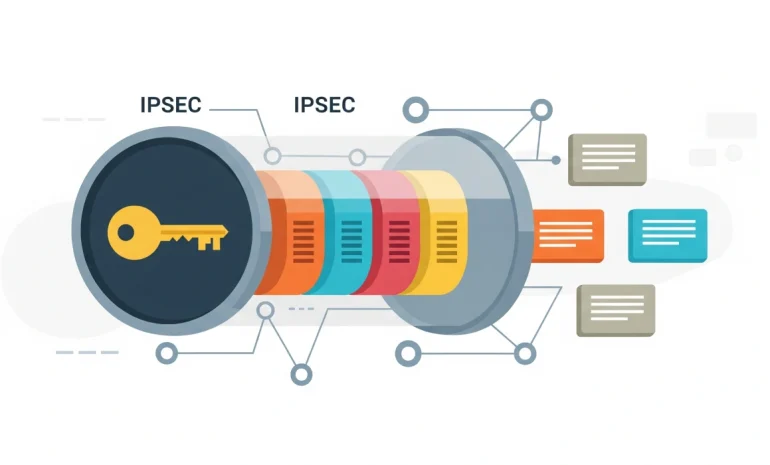In today’s digital age, cyber threats are more sophisticated than ever. From fake Wi-Fi hotspots to session hijacking and DDoS attacks, hackers have many ways to target users online. That’s why millions rely on VPNs to stay protected — but are VPNs truly enough?
In this article, we’ll break down:
- How VPNs protect you from hackers
- Which attacks VPNs can help prevent
- What VPNs don’t protect against
- And most importantly: how to stay fully secure online
What Does a VPN Actually Protect?
A Virtual Private Network (VPN) encrypts your internet traffic and hides your IP address. That means:
- Hackers can’t easily trace your location
- Data you send and receive is scrambled
- You’re safer when using public Wi-Fi
But VPNs aren’t magic. Let’s explore what they can and can’t do.
How a VPN Helps Protect You from Hackers
1. Encrypting Your Internet Traffic
VPNs use encryption like AES-256, making your traffic unreadable to outsiders. Even if a hacker intercepts your connection (e.g. on public Wi-Fi), they won’t be able to decrypt your data.
Vpnymous uses open-source VPN protocols with military-grade encryption.
2. Hiding Your Real IP Address
Your IP address is like your digital home address. A VPN masks it by replacing it with the IP of a secure server in another location.
This helps protect you from:
- Remote hacking
- IP-based tracking
- Location-specific attacks (DDoS, brute-force)
3. Using Secure VPN Protocols
The strength of your VPN depends on its protocol. The most secure include:
- WireGuard (ultra-fast and modern)
- OpenVPN (open-source gold standard)
- L2TP/IPSec (built-in support for many devices)
Vpnymous supports all of the above — and offers full config access with no app lock-in.
4. Kill Switch Protection
If your VPN disconnects for any reason, a kill switch cuts off internet access to avoid accidental exposure.
Without this, your real IP might leak if the connection drops — even for a second.
5. No-Logs Policy
If your VPN doesn’t store logs, even in case of a breach, your activity can’t be traced.
At Vpnymous:
- We don’t ask for email or personal info
- We store no logs
- You connect via open-source clients only
Common Hacker Attacks a VPN Can Help Prevent
| Cyber Threat | Can VPN Help? | How? |
|---|---|---|
| Man-in-the-middle attacks | ✅ Yes | Encrypts traffic — hackers can’t read it |
| DDoS attacks | ✅ Yes | IP is hidden — attackers can’t find your target |
| Remote hacking | ✅ Yes | Blocks access via IP address |
| Fake Wi-Fi hotspots | ✅ Yes | Traffic is encrypted before it reaches router |
| Session hijacking | ⚠️ Partial | VPN helps by encrypting traffic |
| IP tracking & geo-blocking | ✅ Yes | IP is masked; location is spoofed |
What a VPN Cannot Protect You From
Let’s be realistic. VPNs are powerful, but they’re not antivirus tools. Here’s what VPNs can’t stop on their own:
Malware
If you download a virus or malicious file, a VPN won’t help. Use antivirus software like Malwarebytes or Bitdefender alongside your VPN.
Phishing
If you click on a fake login page or phishing email, a VPN won’t protect you from giving away credentials.
Human Error
Even the best VPN can’t protect you from your own mistakes — like using weak passwords or ignoring software updates.
Device Theft
If someone steals your phone or laptop, a VPN can’t prevent access to locally stored data.
Insider Attacks
A VPN won’t help if a trusted person (employee, friend, or relative) has access to your device or passwords.
How to Stay Fully Secure Online (Beyond VPN)
Combine your VPN with these best practices:
1. Use 2FA Everywhere
Adds another layer of login security. Even if someone has your password, they can’t log in.
2. Use a Password Manager
Store strong, unique passwords for every site. Avoid using the same password across accounts.
3. Keep Your Apps & OS Updated
Security patches fix vulnerabilities hackers exploit.
4. Use Antivirus or Antimalware
VPN ≠ Antivirus. Use both for true protection.
5. Learn to Recognize Phishing
Train yourself to spot suspicious links and emails. Don’t click blindly.
6. Set Up a VPN on Your Router
Protect every device in your home — even smart TVs or IoT devices.
7. Back Up Your Data
In case of ransomware or theft, having a recent backup is a lifesaver.
Is a VPN Enough to Keep You Safe?
No — not by itself.
A VPN is one layer in a strong security strategy. It’s your first line of defense — encrypting your connection and hiding your identity online.
But for full protection, you need:
- Good digital hygiene
- Device security
- And awareness of modern threats
✅ Combine VPN + 2FA + antivirus + smart behavior = real protection
Why Choose Vpnymous?
Unlike most providers, Vpnymous is built for privacy from the ground up:
- Buy VPN with crypto — no email, no ID
- Zero-logs guaranteed
- High-speed servers across multiple continents
- Supports OpenVPN, WireGuard, L2TP/IPSec
- Use with iOS, Android, Windows, macOS, Linux, routers
Start now with crypto — fully anonymous, 100% secure.
Related Guides:
How to set up Vpnymous L2TP/IPSec VPN on iOS
How to set up Vpnymous L2TP/IPSec VPN on macOS
What Is V2Ray? The Advanced Protocol for Bypassing Censorship